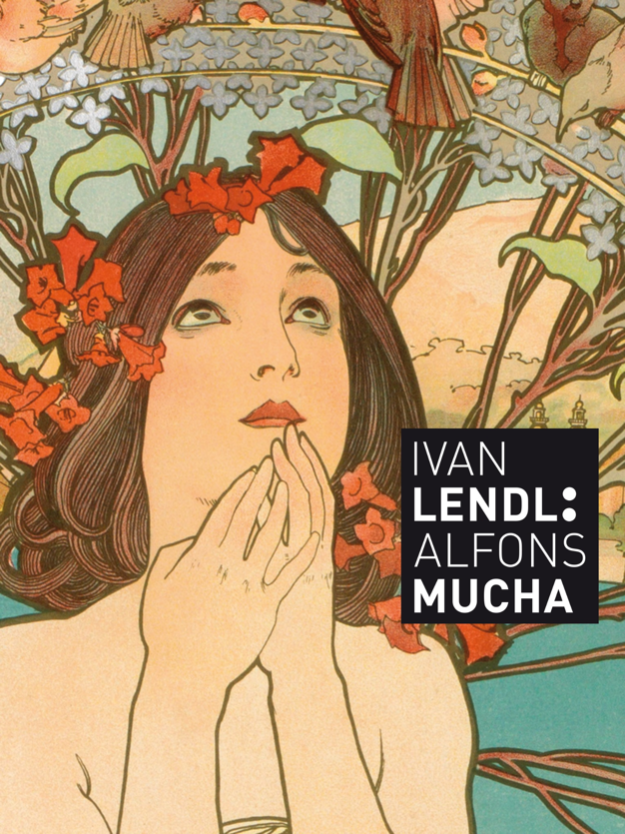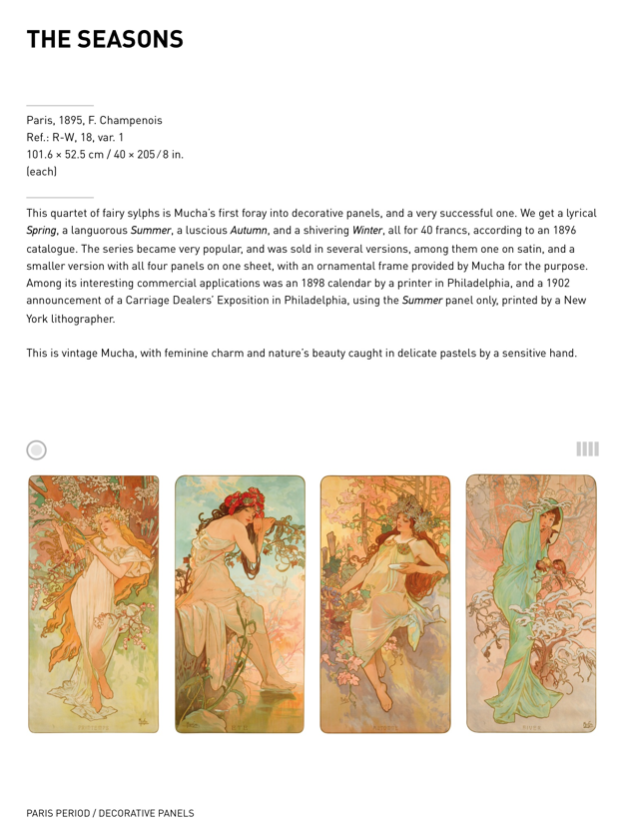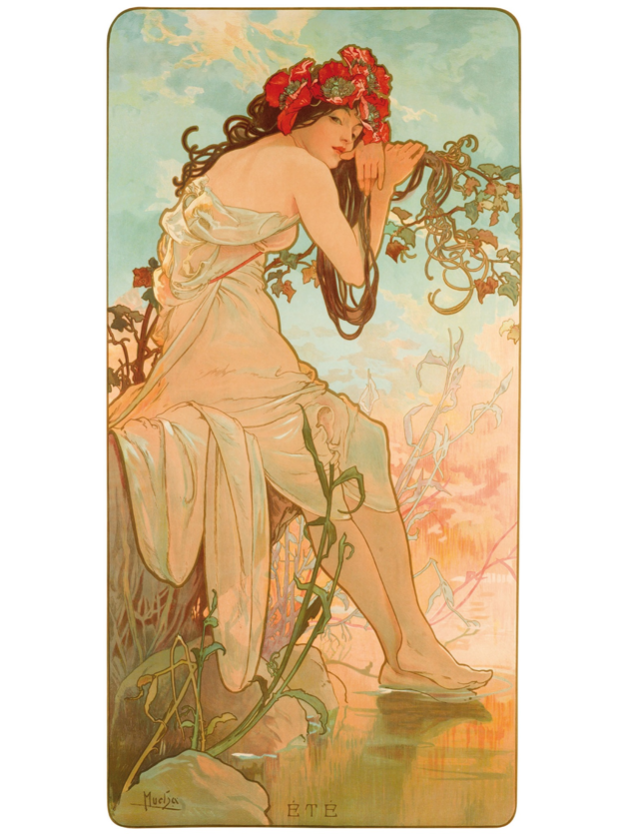LENDL: MUCHA 1.0.2
Continue to app
Free Version
Publisher Description
NYT: “Wonderful and unique summary of Mucha's art!”
Discover Alphonse Mucha's work in the completely new way! Now you can have the whole collection of famous tennis player Ivan Lendl and much more works by Alphonse Mucha on your iPad. This digital issue is based on the content put together by the reputable curators Jack Rennert and Karel Srp. Each artwork consists of a detailed description and various designs or sketches if available and you can take a peek into Mucha´s „art kitchen“. Truly unique publication offering deeper knowledge of all important periods of Alphonse Mucha´s work.
Simple and clear interface helps you to easily browse through the book. Everything is controlled by well-known gestures. You can view this unique collection of Ivan Lendl in the magnificent details, as you have not seen before.
Alphonse Mucha is one of the leading international figures in the Art Nouveau movement which originated in the 1890s in Paris. Mucha´s fame can, to a large degree, be accredited to his poster art, decorative panels, calendars and avertising illustrations.
Dec 1, 2015
Version 1.0.2
This app has been updated by Apple to display the Apple Watch app icon.
- bug fixes
About LENDL: MUCHA
LENDL: MUCHA is a free app for iOS published in the Food & Drink list of apps, part of Home & Hobby.
The company that develops LENDL: MUCHA is iPublishing s.r.o.. The latest version released by its developer is 1.0.2.
To install LENDL: MUCHA on your iOS device, just click the green Continue To App button above to start the installation process. The app is listed on our website since 2015-12-01 and was downloaded 8 times. We have already checked if the download link is safe, however for your own protection we recommend that you scan the downloaded app with your antivirus. Your antivirus may detect the LENDL: MUCHA as malware if the download link is broken.
How to install LENDL: MUCHA on your iOS device:
- Click on the Continue To App button on our website. This will redirect you to the App Store.
- Once the LENDL: MUCHA is shown in the iTunes listing of your iOS device, you can start its download and installation. Tap on the GET button to the right of the app to start downloading it.
- If you are not logged-in the iOS appstore app, you'll be prompted for your your Apple ID and/or password.
- After LENDL: MUCHA is downloaded, you'll see an INSTALL button to the right. Tap on it to start the actual installation of the iOS app.
- Once installation is finished you can tap on the OPEN button to start it. Its icon will also be added to your device home screen.